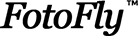How do you edit a wedding video? The Essential Guide
Contents
- Which software should I choose for wedding video editing?
- How to edit wedding videos: The Process
- How Long Does It Take to Edit a Wedding Video?
- Conclusion
Is your wedding season coming or has it already started? Do you want to be prepared ahead of time and start editing wedding films as soon as you get back home? If so, let’s start with the basics.
In this guide, we’ll walk you through how to edit a wedding film. We will cover all of the essential steps for creating a beautiful piece that you’ll be proud of for years to come.
You’ve recorded your wedding video and now it’s time to edit it. This can be a daunting task, but we’ve got you covered with this guide! We’ll cover the basics of what you need to know about editing your wedding film, as well as how to edit it.
So let’s get started!
Which software should I choose for wedding video editing?

When it comes to wedding film editing, the software you use is just as important as your editing skills. Choosing the right software for your needs will not only make your job easier but will also produce a better result.
Here are a few things to consider when choosing software for editing your wedding films:
– Ease of use: You don’t want to be spending hours trying to figure out how to use the software. Look for something user-friendly and intuitive.
– Features: What kind of features do you need? Do you want something basic or more robust?
The most popular programs for video editing are Adobe Premiere Pro, Davinci Resolve, Final Cut Pro X (FCPX), and Avid Media Composer.
All of them have the features you need for high-quality editing:
- Audio and Video Syncing,
- Multicam Editing,
- Multitimelines,
- Advanced effects,
- Color Correction and Color Grading,
- Rendering in different formats.
I prefer Davinci Resolve Studio and Final Cut Pro X. Practically all the time, I work with Davinci Resolve Studio, so I have peace of mind that a wedding video, shot even in poor quality, will have a good look in the result. Because Davinci has enormous power in terms of video editing and color correction.
How to edit wedding videos: The Process

Editing wedding videos is the best part of the process. It’s where you can add music, sound effects, and titles. You can also do a color grading to make your video looks more moody.
So you need to take the following steps for high-quality wedding video diting:
– Create a New Project with all your footage
– Add all your footage and audio files from recorders to the Timeline
– Sync all the pieces together (99% of the time you should do it based on waveform)
– Watch all the clips and listen to the speeches to get a feel for the atmosphere and mood of the wedding
– Choose the most beautiful parts of the speeches from the bride and groom’s vows, the guests’ toasts, etc.
– Create the story for Fullfilm and Highlight
– Make a Rough Cut for your story
– Review it several times and make edits to enhance the emotions
– Color Correct and Grade your footage
– Make a Final Cut
– Add sound effects if they enhance the mood of the story
– Render your clips into a single film in the required format
– Ask the client to grab some corn to watch their totally awesome new wedding film 🙂
Creating a shot list
Before you start editing your wedding film, it’s important to create a shot list. This will help you keep track of all the footage you have and make sure you don’t miss anything. To create a shot list, start by going through all the footage and making notes of any must-have shots. Then, take a look at the overall flow of the film and identify any key moments that need to be included. Once you have your list of essential shots, you can start thinking about how to sequence them together in a way that tells a story and engages the viewers.
Storyboarding your film
Have you ever been to a wedding and felt like the film didn’t reflect the true story of the day? Maybe it was cut together in a way that didn’t make sense, or it was missing key moments. Editing a wedding film can be a daunting task, but if you approach it with a clear vision, it can be an incredibly rewarding experience. One of the most important aspects of editing a wedding film is storyboarding. This is simply creating a basic outline of your film before you start cutting and putting anything together.
Adding music and other audio materials
Adding music and other audio elements to your wedding film can make a big difference in how it turns out. Here are a few tips on how to edit your wedding film to add these important components: First, choose the right music. The music you select should be appropriate for the tone of your film. If you want a more lighthearted and fun feel, go for something upbeat. If you’re looking for something more sentimental, then pick a slower track. Once you’ve found the perfect song, it’s time to start thinking about adding other audio elements.
I prefer Mark on the audio track for the main moments of the music culmination. Then I create a story where key moments in the video match up with the same moments in the music.
Color correction and grading
If you’re editing a wedding film, you’ll probably need to do color correction and grading. This can be a tricky process, but with a little know-how, you can get great results. There are a few things to keep in mind during color correcting and grading a wedding film. First, you’ll want all the shots (from different clips and cameras) to match each other in color. Second, you’ll want to make sure the colors match the overall tone of the event. If the wedding was very formal, for example, you’ll want to make sure the colors in your film reflect that feeling. So, you should do some color grading to give the look of the film.
How Long Does It Take to Edit a Wedding Video?
The time it takes for a wedding video editor to edit a film depends on the length of the wedding, the complexity of the editing, and the editor’s experience.
- The longer your wedding is, the longer it will take to edit. Longer weddings mean more footage, more cameras, and more editing options.
- More complex edits require more time. If you want lots of special effects, transitions, or titles that aren’t simple repeats or fade-outs, there’s going to be more work involved in getting them right.
- An experienced editor can move faster than one with less experience because they know how things should look when it comes down to putting them together.
A professional video editor usually spends about 3-4 days (24-32 hours) on a full-length film (40-60 min.) and about 3-4 days (24-32 hours) on a highlight (3-7 min.). But it strongly depends on how well you want to convey the story to the audience, the quality of the footage, number of cameras and whether the drone was used to shoot the wedding video, etc.
Conclusion
Editing a wedding video is a lot of work. But it’s a very rewarding experience, especially when you see the end product and the client’s emotions. Not only is it a lovely video that the newlyweds’ friends and family will enjoy watching over and over again, but it’s also great practice if you want to pursue a career in video editing.
Write your wedding video editing tips in the comments!